Confused about GDPR compliance for your website? Use Google AdSense’s magic tool & conquer it in 7 simple steps! No legal mumbo jumbo, just clear instructions.
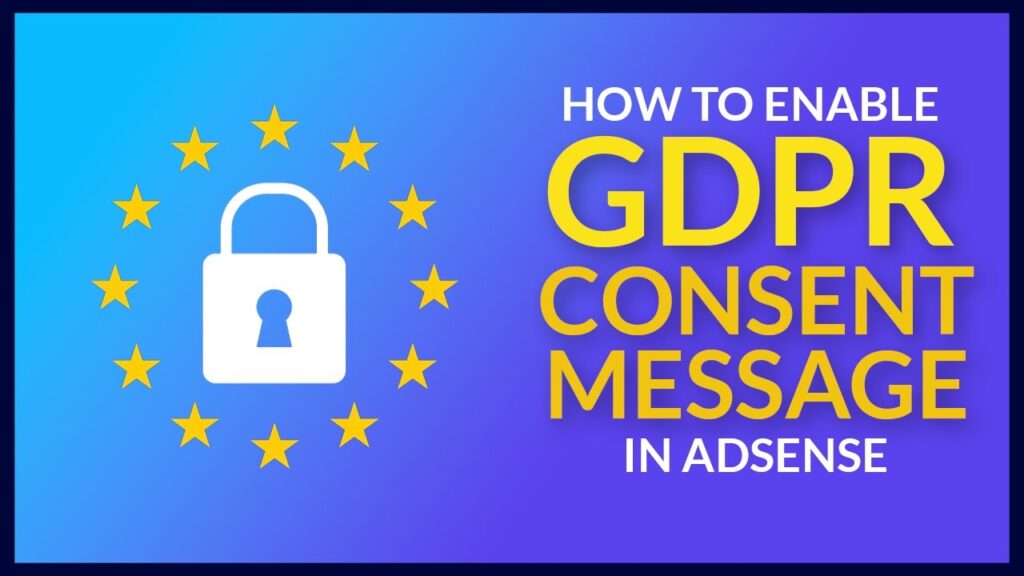
Do you run a website visited by users from Europe? If so, complying with the General Data Protection Regulation (GDPR) is crucial to protect user data and avoid hefty fines. While the regulation might seem daunting, Google AdSense offers tools to simplify the process, like the privacy message feature. This blog post will guide you through setting it up step-by-step, making GDPR compliance a breeze!
Why GDPR Matters:
First things first, why should you care about GDPR? If your website attracts visitors from the European Economic Area (EEA) or the UK, you’re legally obligated to comply with GDPR. It empowers users with control over their data, and non-compliance can result in significant penalties.
AdSense to the Rescue
Google AdSense understands the complexities of GDPR and offers a helping hand. Their privacy message feature allows you to create a clear and informative message explaining data collection for ads and presenting consent options to users.
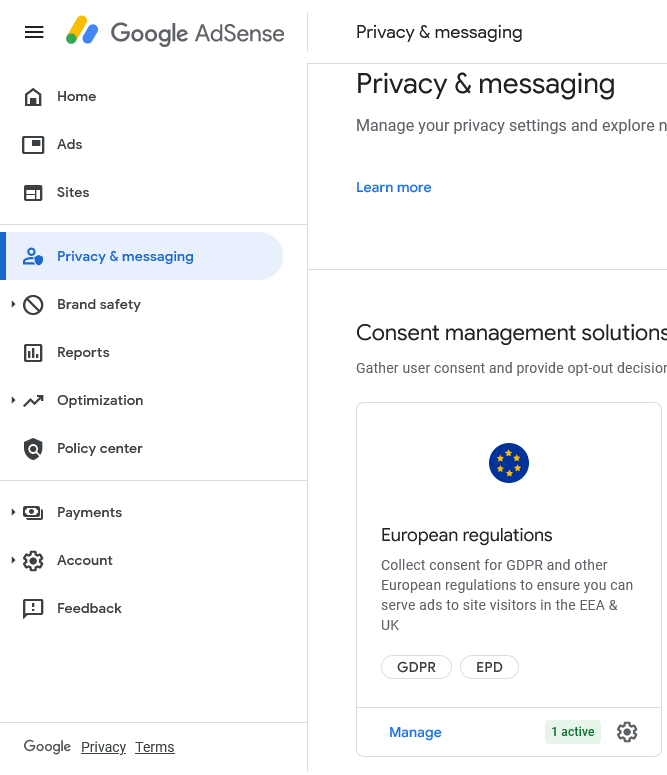
Setting Up the Message:
Ready to get started? Follow these simple steps:
- Access your AdSense account and navigate to “Privacy & messaging.”
- Click the “GDPR” card and choose “Create message” or edit an existing one for your website.
- Select the website(s) where you want the message displayed and decide on the “Do not consent” option.
- Craft your message clearly, explaining data collection and linking to your comprehensive privacy policy.
- (Optional) Customize the message’s appearance to match your website.
- Save and publish the message to make it visible to your users.
Pro Tips for Success:
- Keep it simple and easy to understand. Users shouldn’t struggle to grasp the message’s intent.
- Be transparent and informative. Clearly explain why you collect data and how it’s used.
- Offer control. Allow users to manage their data preferences if possible.
- Test on various devices. Ensure the message displays correctly across different screens.
- Stay updated. Regularly review and adapt the message as your data practices evolve.
Remember
While AdSense helps, GDPR compliance is ultimately your responsibility. Consider seeking legal advice for complex data practices or specific concerns. By following these steps and staying proactive, you can ensure your website navigates GDPR smoothly, protecting user data and fostering trust.
Bonus Resource:
For a deeper dive into GDPR and Google AdSense privacy messages, check out their official documentation: https://support.google.com/adsense/answer/7666366?hl=en.
Feel free to share this blog post with anyone struggling with GDPR compliance! Together, we can create a safer and more transparent online environment.
